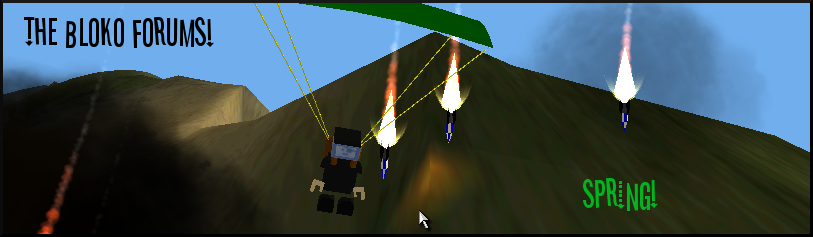Mission Editor is something that makes you create or edit a map. Now to get Misson Editor is very easy.
1. First right-click the blockland icon on your desctop or where ever you put it in.
2. Next click on properties.
3.Then click in the typing space called "target" and add: -mod editor.(make sure it has a space after all other text. It should look like this:"C:\Program Files\Blockland\Blockland.exe" -mod editor)
4.Then when your done with that click on ok.
5. Open up Blockland and click on Start a game to start your server.
6. Once you started up Blockland press F11 on your keyboard.
You now have Mission Editor.

But Mission Editor will only work on your server.
To check other peoples maps and the stuff on it click F10 on your keyboard.